We've been asked recently what are some of the best options for making it clear to guests that trip insurance is an option. So we brainstormed for awhile and came up with a number of ideas. Below we discuss some options, using our existing features. We also are also looking at ways to integrate directly with trip insurance companies - such as passing the reservation ID to the insurance company, and the price of the insurance.
1. Custom field
We think this may be one of the best options, mostly because your guests must select whether or not they will buy insurance. If they select yes, and they never followed through on buying it, then that is their issue. If they select no, and later try to get a refund, you will have a record that they were clearly presented with the option of insurance but turned it down.
To make this really stand out, we have developed some custom HTML that becomes part of the custom code fields. You can use our HTML as a starting point.
Under the Website tab, go to Custom Fields, Add, and select the type as radio buttons. Then copy and paste the text below.
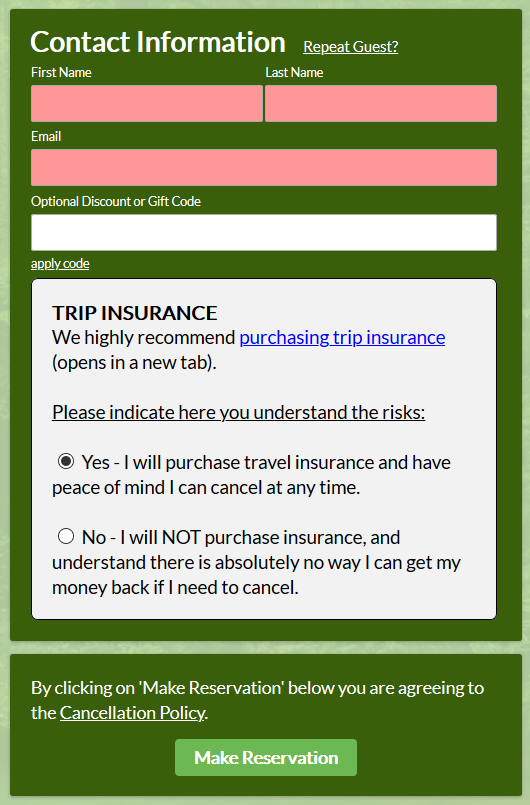
Enter this as your Question/Text (triple click these sections to select the text):
<div style='background-color:#f2f2f2;padding:16px;border:1px solid black;border-radius:5px;color:black;'><div style="font-size:16px;font-weight:bold">TRIP INSURANCE</div><div style=font-size:15px>We highly recommend <a href="https://insuremytrip.com" style="color:blue" target=_blank>purchasing trip insurance</a> (opens in a new tab).<br><br><u>Please indicate here you understand the risks:</u><br>
And this for the responses:
Yes - I will purchase travel insurance and have peace of mind I can cancel at any time.<br><br>#No - I will NOT purchase insurance, and understand there is absolutely no way I can get my money back if I need to cancel.</div></div>
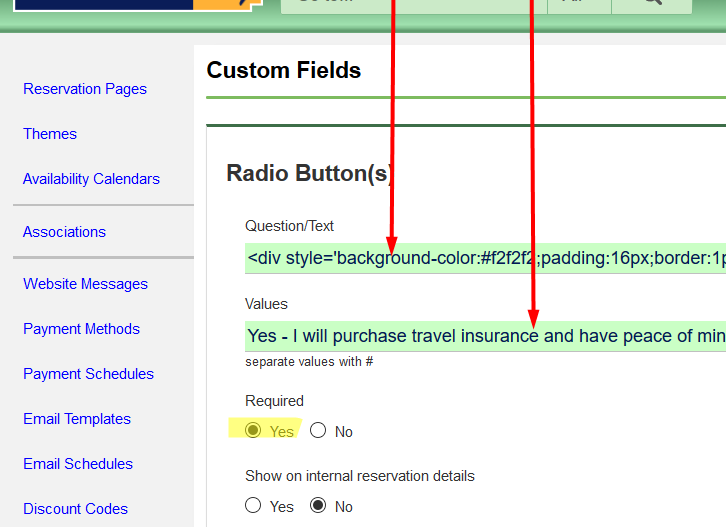
2. Item for Sale
Another place to highlight trip insurance is in your Items for Sale section. We have options to display the listing all the page, or have most of the information in a separate "details" box. You can either have the system calculate the price and charge them, or you could set the price as $0 and include the link to where the guest can go to buy insurance.
Even if they add it to their reservation as a $0 price, you will have the benefit of knowing they planned to buy insurance. This could also be used as way to send a separate email (manually) with more information specifically about buying insurance.
Here is an example of showing the listing all on the reservation page:
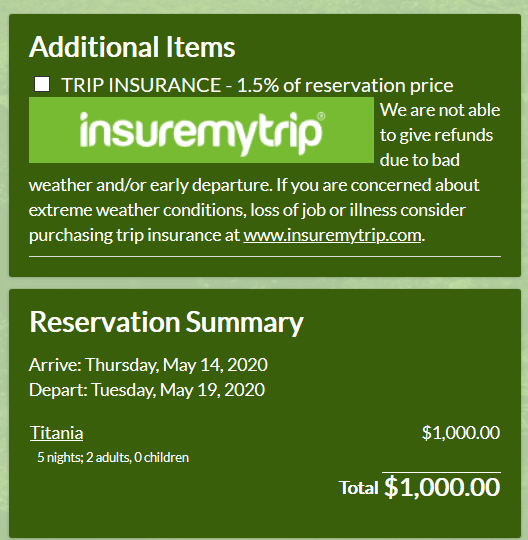
And here is the same information in a "details" box:
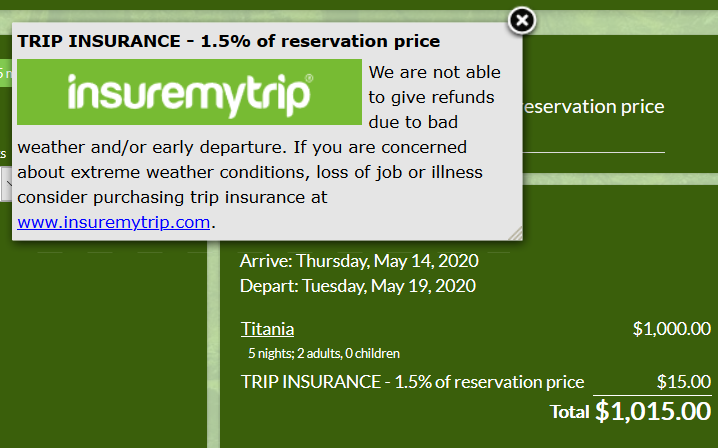
3. Website messages
You can add HTML links and description into the text that appears on your reservation page. Places to consider adding trip insurance information is:
- header message
- footer message
- confirmation page message
4. Email Templates
Finally, consider adding details about trip insurance to your Email Templates. The confirmation message that goes to the guest immediately upon their making a reservation seems a good candidate for this information. Also, you could make a special separate email which is sent out alongside the confirmation email (automatically - set this up in the Email Schedules section), or send it manually when you see someone has purchased trip insurance in your Items for Sale section. Or send manually if you notice they indicated they will be purchasing trip insurance in their response to your custom field.
We hope this gives you a good starting point for including trip insurance on your reservation page. Of course feel free to contact us should you need any assistance with this, or have more ideas.