Reservation Pages
- How do I add a reservation page?
- What are reservation pages?
- How do the different types of reservation pages differ from each other?
- What is the reservation page alias?
- Why does the system require everything to be linked to a reservation page? How does this work?
- How many reservations pages can I have? Why would I need more than one page?
- How do I customize the contact information fields that appear on reservation pages?
- Is it possible to customize the highlighted color of the required fields?
- How can I track referral sources for my reservations?
How do I add a reservation page?
Under the Website Tab,

select Add Page under Reservation Pages. Select the page type to add, and click Continue.
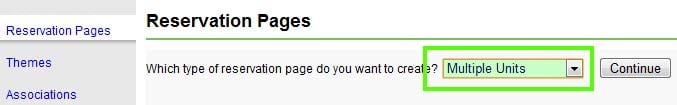
Adjust settings as desired. After clicking Save at the bottom of the screen you will be able to view yor new page by clicking one of the links next to your page title in the page listings area. It is recommended that you set up sections of your page (such as messages, payment type, custom fields, etc.) prior to adding a reservation page.
What are reservation pages?
Reservation pages are pages guests use to make reservations online. Reservations page may be either linked to as a standalone page or it may be embedded in your website using an iframe or frame.
How do the different types of reservation pages differ from each other?
On some of the reservation pages guests click a calendar to select open dates on other pages guests searched by availability and then select from the resulting search results.
What is the reservation page alias?
The reservation page alias is used in the URL for the reservation page. If no aliases entered the reservation page numerical ID will be used instead. Reservation page aliases must be unique throughout your account.
Why does the system require everything to be linked to a reservation page? How does this work?
By requiring all sections of the system to be linked to a reservation page this makes it very easy to add additional reservation pages as you do not need to duplicate information already entered elsewhere in the system. Also this allows you to organize sections of the system by category. For example, all your email templates and reservation messages are stored in one place.
How many reservations pages can I have? Why would I need more than one page?
You can add as many reservation pages as you need. You might wish to have multiple reservation pages if you manage multiple properties of different types. For example, you could have won reservation page for your inn, and additional reservation pages for each of your vacation rentals.
How do I customize the contact information fields that appear on reservation pages?
The contact fields may be customized by changing the labels, setting which fields are required, and changing which fields are shown. The only fields which cannot be hidden, and are always required (although the labels can be changed), are First Name, Last Name, and Email.
Under the Website Tab, once editing a Reservation Page, you add your custom settings under the section titled Reservation Form. Click customize.
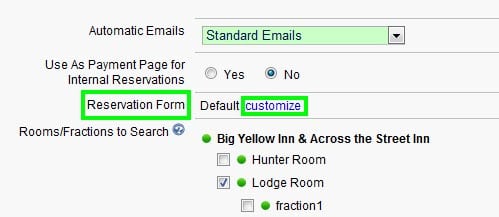
Then you can change field names, required settings, and show/hide settings.
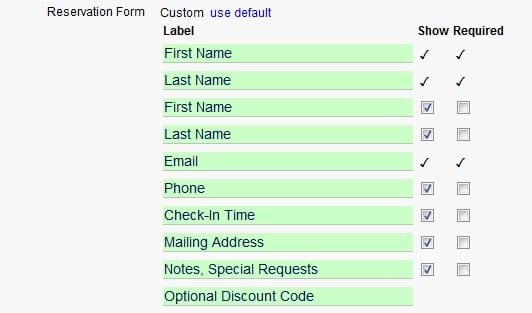
Is it possible to customize the highlighted color of the required fields?
Yes, at the bottom of the section where you can customize which fields are required, there is a box where you can select the required field highlight color.
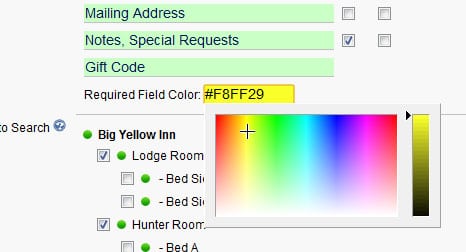
How can I track referral sources for my reservations?
If you need to track from which website your reservation originated from, just modify the any of the URLs above. At the end of the URL add /t|YOURCODEHERE . You can type whatever code you want for the custom code. Your email notification of the new reservation will contain a line Referral Source: YOURCODE.
An example:
https://v2.reservationkey.com/PuertoVallartaRentals/CasaMojito/t|googleads
Click here for a detailed look at each type of reservation page.