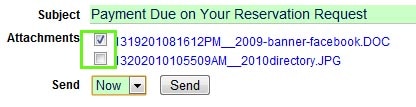Email Templates
- How are email templates used in the system?
- Where does the information come from for the mail merge codes?
- Are there codes available to show a summary and details for a reservation?
- Can I add my own codes?
- Is there a code to generate a link my guest can use to make a payment? What is the code for requesting the balance, even if the balance is not currently due? Can I override the amount due?
- How do I add attachments that will automatically be sent with my email templates?
- How do I remove attachments from emails that are scheduled in the queue?
How are email templates used in the system?
Email templates are used in the correspondence section which is in the reservation manager. Email templates are also used if you have an auto Email schedule configured.
Where does the information come from for the mail merge codes?
The mail merge codes pull information from other parts of the system. Guest details are pulled from the guest contact information. Reservations details are pulled from the reservation information. The system also has a few codes which pull all reservation information into one display item. This is useful if you want to display a reservation summary, for example.
Are there codes available to show a summary and details for a reservation?
Use the code {{resdetails}} or the code {{resdetails_all}} to display a table showing all reservation information. The code {{guestdetails}} displays all guests information in a table.
Can I add my own codes?
For each custom field you add you also have the option of adding a mail merge code for that field. Any information entered into your custom field will be linked to your custom mail merge code. Each of your custom codes must be unique throughout your account.
Is there a code to generate a link my guest can use to make a payment? What is the code for requesting the balance, even if the balance is not currently due? Can I override the amount due?
To generate a link for payments, use the code {{paymentlink}}. The URL generated by this code will request whatever amount is currently due, according to your payment schedule.
Use the code {{paymentlink_balance}} to request the entire balance, even if the balance is not currently due.
You may create links for payments of custom amounts by adding the amount to pay at the end of the payment link. For example, to request a payment of $500, you would add |500 to the end of a standard payment link, such as seen here:
http://v2.reservationkey.com/YourAccount/PaymentPage/d|11111|23423443|pay|500
How do I add attachments that will automatically be sent with my email templates?
When editing an email templage, simply click the Add link in the Attachments section. You can add as many attachments as you need per email.
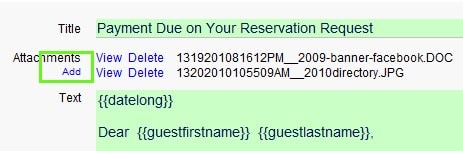
How do I remove attachments from emails that are scheduled in the queue?
To remove an attachments, open the Correspondence window, then open the History & Queue section. Open the message you want to edit, and uncheck the attachments you no longer want to send. Then click save. You can also remove attachments from messages you create in the Correspondence window from templates.