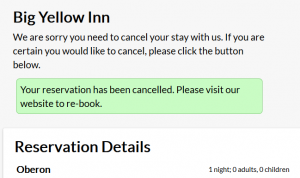It is now possible for your guests to cancel online. We have created functionality where a link is generated by using {{cancellationlink}} which the guest can click to reach a page where they can cancel their booking.
1. Create header message, confirmation message, and email template (Website tab).
2. Set the fields in the Cancellation section, in the Reservation Page settings.
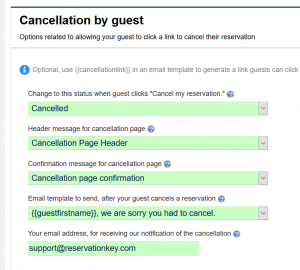
3. Include the merge code {{cancellationlink}} in your email templates, such as in your original confirmation message.
A future enhancement to this feature will likely be that a cancellation fee can be set and automatically charged to the guest’s credit card on file, when they click cancel.
The header message and cancellation button look like this:
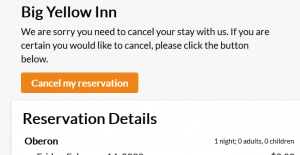
Once the button has been clicked, the confirmation message shows. An email notification to the property owner is sent automatically. And an email confirmation to the guest is sent automatically (if enabled).