ReservationKey is a flexible platform, which can easily be customized to our client's needs. Recently we had a new client inquire whether we could build a very simple calendar booking system, for their moving van.
They wanted a large one month calendar, click to reserve, and a custom form with fields for an additional driver. This was a fun challenge for us, to work with our existing tools, to try to match their requirements as closely as possible. Here, we will review what we did, in order to build this out.
First, we see the finished product:
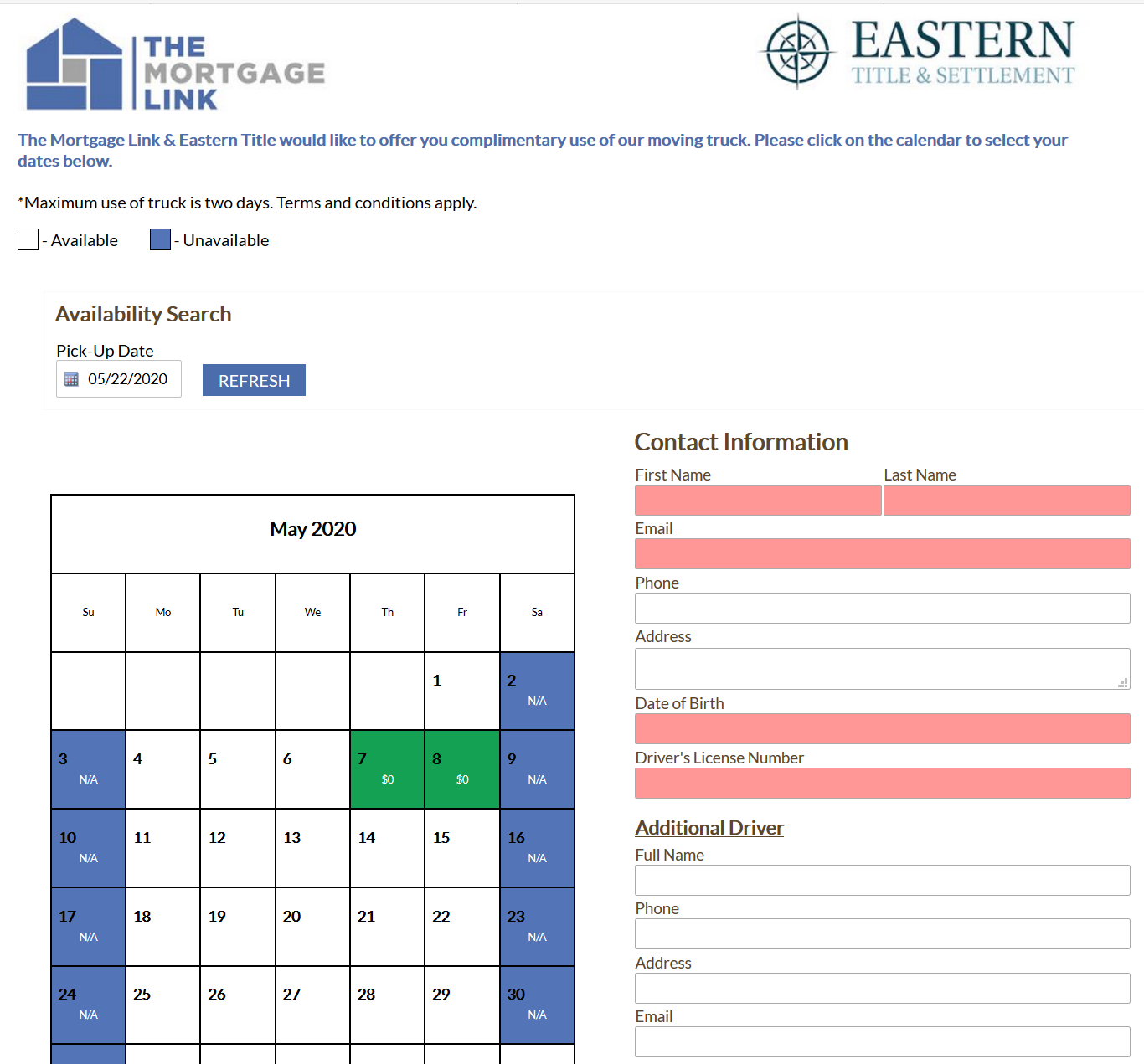
Notes about the changes we made:
- We used Custom Text to change much of the default text - such as changing "Check-In Date" to "Pick-Up Date."
- The reservation calendar is our "single unit page" - but we hid the second and third calendars.
- Using CSS we changed the size, colors, and borders of the calendar. We were able to make it much larger, and cleaner than the original calendars.
- In the Website Messages section we added the two logos at top, as well as some HTML to show Available/Unavailable information.
- With the Custom Fields section, with a little HTML, we were able to add the separator for "Additional Driver" as well as the extra fields.
- Using the a custom Theme we hid the payment information box (because this client doesn't charge for use of their van).
- Contact form fields not needed were hidden, using options in the Reservation page settings (such as second guest name, check-in time, etc.).
In summary, the key sections of ReservationKey used when building a custom page are these (all in the Website Tab):
- Custom Theme - use to change colors, hide sections, change spacing.
- Custom Text - change default text, also can be used to build pages in different languages.
- Website Messages - customize text that appears in the page header; add logos.
- Reservation Pages - hide contact form fields; also the required fields color can be changed here.
We hope you too will explore these sections of the program, when you need further customization. With a little creativity, it is possible to really change the look, and also some of the functionality, greatly increasing the uses for which ReservationKey can be used. Have fun!