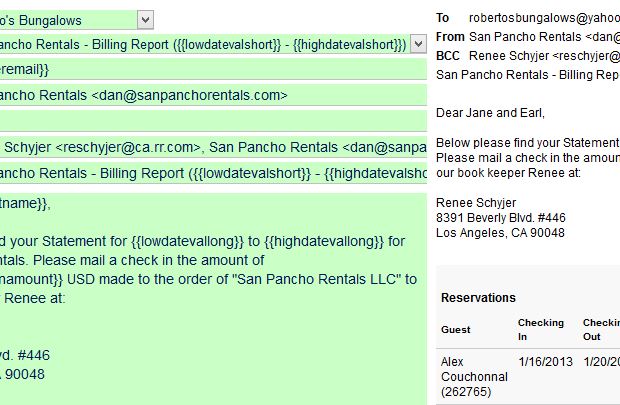For property managers using ReservationKey, it is now easier to create owner reports. The first step is to enter all your owners, in the Settings Tab, Lists.
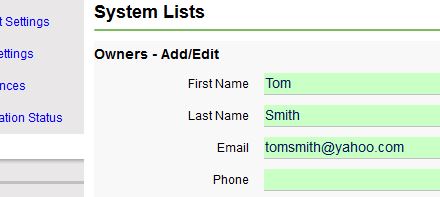
Next, going to the Properties Tab, and edit each unit, under Rooms/Units. At the bottom, there is a new section for linking the owner to the unit, and for setting your standard commission amount.
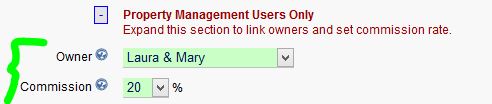
In the Reports section, open the Owner’s Report. There you can select which columns to show, which fees to include expenses on, whether to include any expense categories, and a few more settings. The commission amount will be based on what you set in the rooms/unit settings. NOTE: the commission can be overriden on a reservation by reservation basis, by adding expenses. Any data saved in the expenses section will replace the standard commission, on this report.
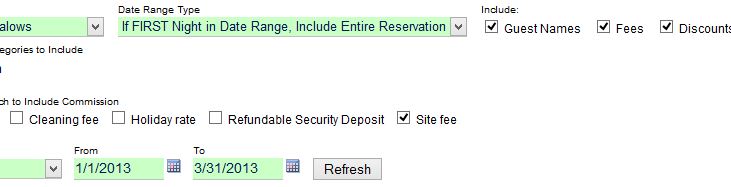
To email the report to the owner, once you have all the settings as you like them, click the Email button. From the email page you can create and save email templates for use in sending the report. You also can preview the report before sending it.