In additional to our existing way of setting rates, by entering rates for each date of the week, it is now possible to enter rates on a day by day basis. This makes it easy to quickly change rates and minimum stays for specific dates.
We used to recommend using Rate Adjustments for making small changes, but now that section may no longer by needed. Instead just make a rule, for example, for one year, and then enter all your rates and minimum stays directly in each day of every month.
To use this new feature, go to the Properties tab, Rate Plans, Add a New plan or click into an existing plan. Then either Add Rule, or click an existing Rule to edit it.
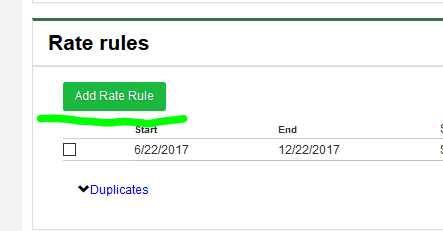
Enter a start and end date (maximum range for day by day feature is three years worth of dates).
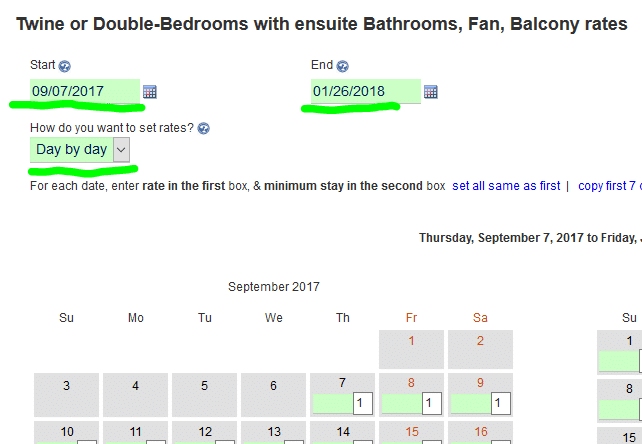
Finally, enter rates and minimum stays. Rates go in the first box, minimum stay in the second, for each date. Use the links at the bottom of each calendar to make entering rates quicker. There are also similar links at the top of the page for duplicating rates throughout all dates (rather than one month at a time).
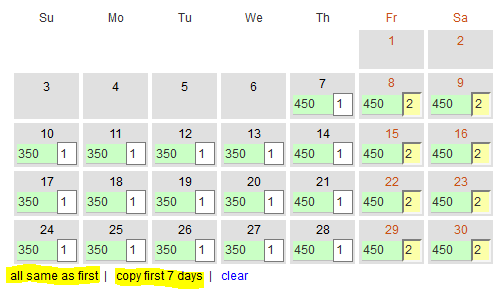
Also take a look at our video walk through of this new feature: