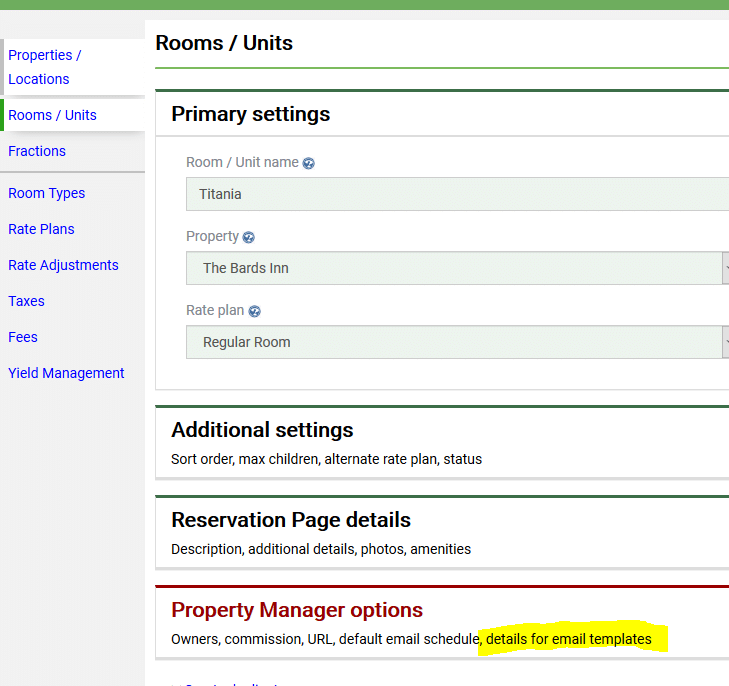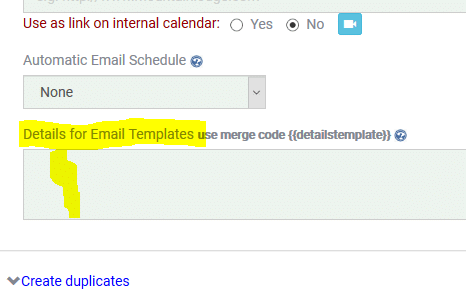While you could make a different email template for each room/unit you have, you may find it more convenient to make one generic template and then have the system pull information into that template based on the room(s) reserved. This is useful for things like a pre-arrival email which has directions to the apartment reserved, wifi codes, gate codes, etc. All things specific to the individual unit the guest reserved.
To set this up, just add your details that will be included in your email in the Room/Unit settings (Properties tab). Under the Property Manager options you will find a text box “Details for Email Templates.” Add all your unit specific information there and then use the merge code {{detailstemplate}} in your email templates to have the system automatically pull this information.