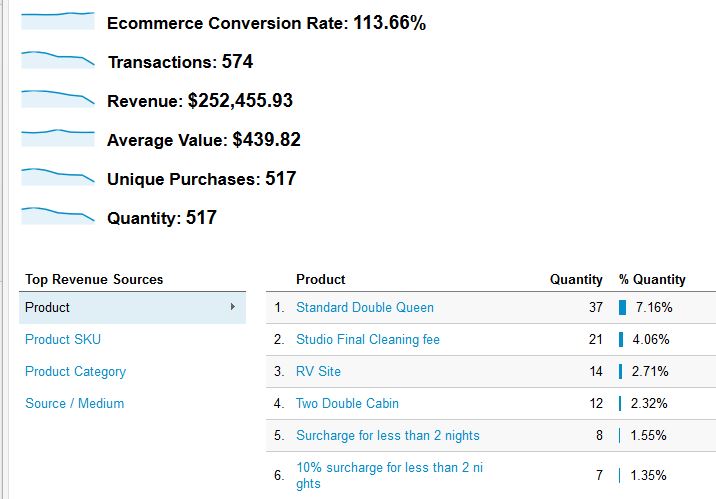We’ve added additional functionality so that you now can use Google Analytics to track your sales. To use this feature, first add your Google Analytics code to your Reservation Page settings. Copy this code from your Google Analytics account.
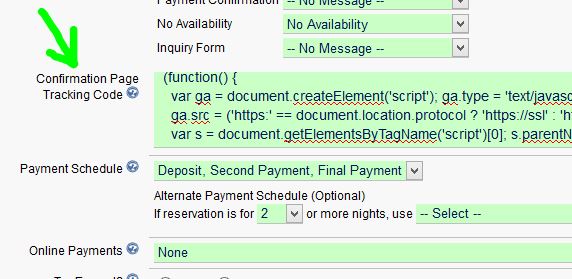
The final step is to enable e-commerce tracking in your Google Analytics account.
1. Click Admin in the upper right corner of your account.

2. Click All Website Data
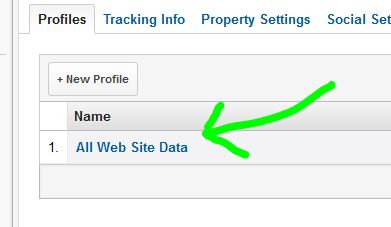
3. Click Profile Settings

4. Under E-Commerce settings, select Yes, an E-Commerce Site.
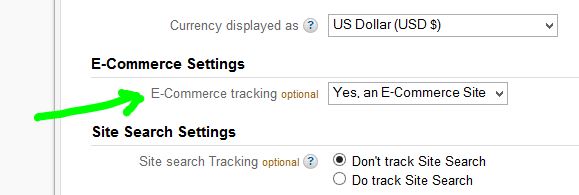
Now, your sales will show in your Google Analytics account. To view your activity, click Reporting at the top of your account. Then click Conversions, Ecommerce, Overview, on the left side of the page.
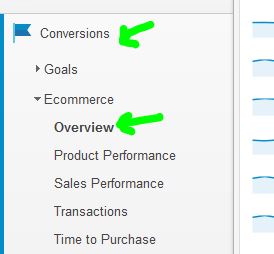
You can then view sales by room/unit, and items for sale.