We have completed the first step in building a connection with Quickbooks and are looking for some users to help with testing it, and for ideas on how to make it better.
If you have a Quickbooks Online account then you can help with testing (other versions of Quickbooks we will work on in the future).
To link your account, go to Settings, External Connections, add, QuickBooks. Once this is done, you can then use a new section in the Payments by Date report to manually send over payment details to your QB account.
Also, here is a short video explaining what we have so far:
How to export to Quickbooks Online.
https://www.reservationkey.com/user-guide/documentation-settings-tab/videos-settings/?idvideo=1120
If you can use this connection, please let us know:
– if it worked
– enhancements or improvements you would like to see
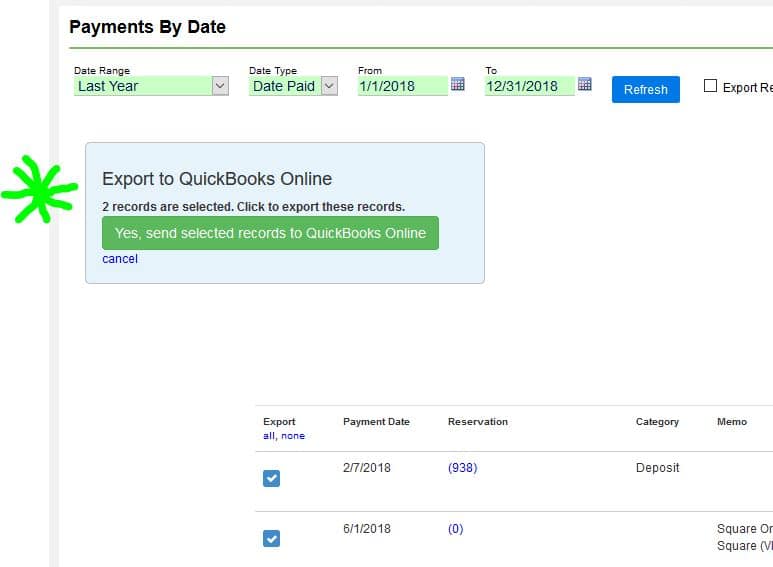
Potential future enhancements:
- create invoices
- link payments to invoices
- send customers as part of the payment receipt (or invoice)
- send refunds as a “refund receipt”
- maybe have the information transmit to QB automatically in real time whenever a payment or refund is entered into the system
- possibly be able to select which account in QB the payments should be linked to
- maybe have ReservationKey automatically set up new accounts (such as ReservationKey Sales and ReservationKey Refunds) and also set up new services which we can link the payments to