It seems this year a lot of people have made new year resolutions to switch reservation systems. Activity in the new accounts department is definitely picking up. One question we often are asked is whether it is possible to import data from a prior reservation system. No matter what reservation system you used, if you can get your data into an Excel file, with one line per reservation then we can import it.
In the Excel file there needs to be a column for room name so that we can match the room from your prior system to rooms that you have set up in ReservationKey. Under the Settings Tab, Import Data, we provide complete instructions on how the Excel file should be formatted. Those instructions are pasted below.
We also can import guest data only if you do not have reservation data. We have separate instructions on how to format your file for this.
Due to increased maintenance overhead and storage limitations caused by adding a lot of extra data into our database, we ask users to limit their data to a few thousand records.
Finally, a bit off topic, but can’t resist, here is a screenshot of an integration we built recently for a new user:
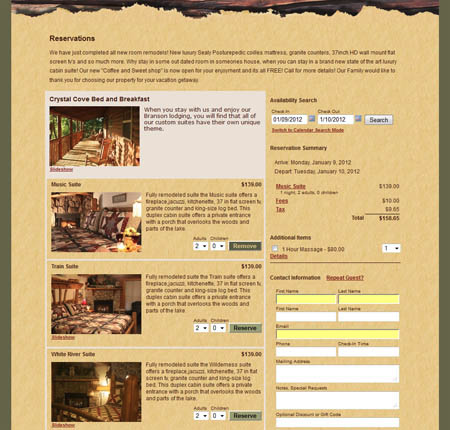
Formatting instructions for importing reservation data:
When your reservation and guest data is properly formatted, it can be loaded into ReservationKey. Your data should be saved into a Microsoft Excel file according to the following specifications for the spreadsheet:
- Create one line per reserved room. For example, if the same guest reserved two rooms, there should be one line for each room, along with all their contact information on each line.
- In the Room column, make sure the room name is matches (or at least similar to the name of the room you set up in ReservationKey)
- Include the following required columns (use these labels as column headers):
- RoomName
- CheckInDate (date the guest arrives; MM/DD/YYYY)
- CheckOutDate (date the guest departs; MM/DD/YYYY)
- Include the following optional columns (use these labels as column headers):
- FirstName
- LastName
- FirstName2
- LastName2
- Address
- City
- State
- Zip
- HomePhone
- BusinessPhone
- CellPhone
- Notes
- NumberAdults
- NumberChildren
- TotalRoomPrice (do not include currency symbol; total room price for entire stay; we will divide this price by number of nights in order to get daily room price)
- TotalTaxes (do not include currency symbol)
- TotalDiscounts (do not include currency symbol)
- DescriptionDiscounts
- TotalItemsForSale (do not include currency symbol)
- DescriptionItemsForSale
- AmountPaid (do not include currency symbol)
- BookingDate (date reservation was first made; MM/DD/YYYY)F