It is now possible to set exactly which taxes (if any) apply to Items for Sale and Fees. Previously, we had just one setting taxable or non-taxable. Now, to set as non-taxable, just don’t check any taxes to apply to the item. Otherwise, check the taxes that should apply. This allows for greater flexibility and is more straightforward when setting up the three areas where taxes may apply (Rate Plans, Items for Sale, and Fees). Each section is the same now; just check which taxes to apply.
Example of selecting which taxes in the Item for Sale settings screen:
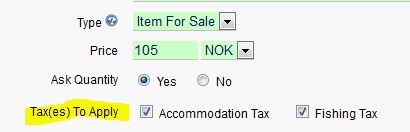
When adding an Item for Sale or Fee on the fly to a reservation, it is also possible to select which taxes to apply. Example:
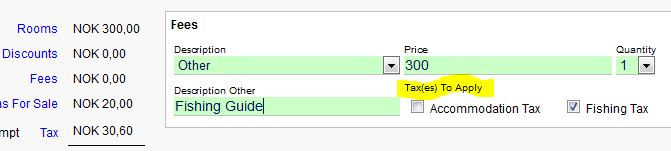
We have converted all the old taxable/non-taxable settings to use this new system. This can be double-checked by looking at your Items For Sale settings (under Website tab) and verifying the correct taxes to apply are checked. And the same goes for Fees (under Properties tab).