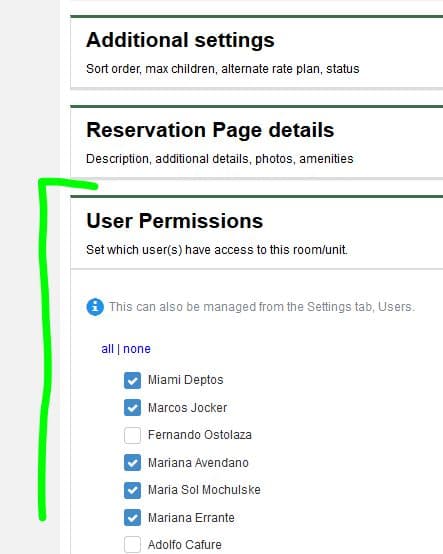For our users with many room/units and many users, it is now a lot easier to manage permissions when adding a new unit to your account. Previously it was necessary to open the settings for every user and add the newly added unit to their permissions.
Now, from within the Room/Unit settings screen it is just a matter of selecting which user(s) have access to the unit. This new feature is in addition to also being able to edit user permissions in the Settings tab, Users. That section remains as it has been.