Operations | September 20, 2012 | 3 min read
Preference Setting For New Reservation Alert
It is now possible to set how many days the new reservation alert should search. The new default is to show the number of reservations received over the last two days. Some users noted that by only showing an alert for reservations received “today” they were not being alerted to reservations made late the previous …
It is now possible to set how many days the new reservation alert should search. The new default is to show the number of reservations received over the last two days. Some users noted that by only showing an alert for reservations received “today” they were not being alerted to reservations made late the previous night. With two days always showing, this won’t be an issue. For manually entered reservations, the user name of who entered the reservation also now shows.
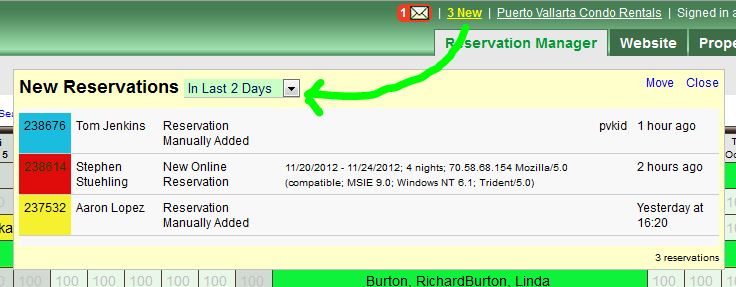
To change the preference back to just one day, or to remove the alert all together, go to Settings Tab, Preferences.
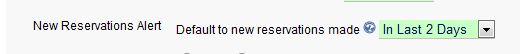
Setting up the preference setting for new reservation alert is a game-changer for property managers and Airbnb hosts. With this feature, you can tailor alerts to your specific timeframe, ensuring you're always promptly informed about new bookings. In this article, we'll unpack how to configure, customize, and maximize this benefit—saving you time and streamlining your operations.
What Is the Preference Setting for New Reservation Alert?
This setting allows you to define how many days into the past the system should alert you about reservations. Originally defaulted to “today,” ReservationKey improved this feature, enabling alerts for reservations received over a user-defined number of days reservationkey.com.
Why Adjusting the Default Is Crucial
- Avoid Missed Bookings Late-night bookings processed after business hours may go unnoticed if alerts are set only for "today."
- Proactive Management Get ahead with planning by configuring alerts to include the last 48 or 72 hours.
- Efficiency in Operations Stay on top of cleaning, guest communication, and analytics without constantly checking the dashboard.
How to Configure the Preference Setting
- Go to Preferences in ReservationKey’s Settings reservationkey.com.
- Locate “New Reservation Alert” under Additional Settings.
- Set the number of days (e.g., 2 days to catch late-night or weekend bookings that fall outside regular alerts).
This setup ensures you receive alerts for reservations made within the defined window.
Key Settings Overview
Here’s a quick reference of relevant options in the Preferences area:
SettingPurposeNew Reservation AlertEnables notifications for new bookingsAdditional SettingsIncludes adjustment settings, reminders, tooltips, COVID cleaning fee reservationkey.com Calendar Display PreferencesControls date bars, header height, font size
Best Practices for New Reservation Alerts
- Set a 2-day look-back window: Ideal for avoiding gaps in notification—especially during weekends.
- Enable email notifications: Push alerts to your phone or email inbox.
- Sync with seasonal surges: Adjust settings during peak booking seasons to catch every reservation.
- Combine with ‘red-flag’ guest alerts: Annotate known repeat or VIP guests at the time of booking bnbforms.com
What Happens When You Customize Alerts
Once set:
- Your dashboard app displays the count of new bookings from the defined period.
- Alert badges may highlight these reservations or push email/mobile notifications depending on your settings.
- Any “stars” or guest alerts you've enabled alongside will also appear reservationkey.com.