Operations | September 6, 2012 | 3 min read
NEW FEATURE: Create Custom Reservation ID Numbers
You can now set which number you want your reservation ID numbers to start from. The numbers are unique to each account, and will only increase as reservations are added to your account. Prior to this, the reservation ID numbers were used system wide and increased sequentially as reservations were added to any user’s account. …
You can now set which number you want your reservation ID numbers to start from. The numbers are unique to each account, and will only increase as reservations are added to your account. Prior to this, the reservation ID numbers were used system wide and increased sequentially as reservations were added to any user’s account. You could use this new feature to reset the numbers each year, or simply to start your own numbering system. Setting up your own ID numbers will not affect previously entered reservations. Those will retain the system ID number.
To set up a custom ID number, go to Settings Tab, Preferences, and scroll down. Example:
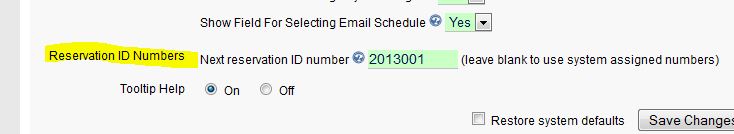
Once set, all reservations made through Reservation Pages, internally, or through the mobile site will start with your new sequence.
Example of reservation with custom number:
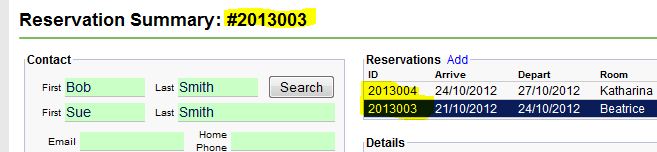
In today’s competitive hospitality landscape, streamlined operations paired with polished guest interactions can make all the difference. With the “Custom Reservation ID Numbers” feature from ReservationKey, you now have greater control over your reservation flow. Say goodbye to generic, system‑generated numbers—and hello to a brand‑aligned, professional booking process.
What Are Custom Reservation IDs?
A Custom Reservation ID allows you to define your own starting point and format for reservation numbers—whether yearly resets, business‑specific prefixes, or sequences that align with your brand identity.
Previously, ReservationKey generated sequential IDs system‑wide. Now, each account can:
- Set a unique start number
- Maintain this sequence for all new reservations
- Preserve legacy IDs unaffected reservationkey.com.
Why You Should Use It
1. Branding & Professionalism
Guests notice details. An ID like STAY2025‑001 speaks volumes—aesthetic, memorable, and brand‑cohesive.
2. Seasonal Resets & Organization
Restart your numbering each season or year without losing historical consistency. Great for year‑over‑year tracking and reports.
3. Operational Efficiency
Customized IDs make searching, sorting, and reporting smoother—especially if you manage multiple properties or business segments.
How to Set Up Custom IDs
In your account’s Settings → Preferences, scroll down to the custom ID section:
- Choose your start number (e.g., 1000)
- Save—all future reservations will follow this new sequence reservationkey.com
Old reservations remain untouched, keeping your data clean and historical.
How It Works in Practice
Custom IDs apply to all booking sources:
- Online via Web or mobile
- Internal through staff
- API‑generated bookings
Future reservations continue with your new sequence, automatically reservationkey.comcalendesk.com.
Best Practices & Tips
- Yearly Prefixes
Use
2025‑001,2026‑001, etc., to instantly identify booking years. - Business-Specific Codes
If managing multiple brands or locations, prefix accordingly (e.g.,
BRND1‑1000,BRND2‑5000). - Monitor & Adjust Want a mid‑year shift? Simply update the start number to the next available slot.
- Update Marketing Materials Ensure your templates and confirmations reflect the new ID format.