Operations | September 28, 2012 | 2 min read
Improvement on Retaining Prices When Changing Reservation Dates
We just made a slight adjustment to the way room prices are set when changing with reservations. Previously, when changing a reservation by adding a few days, the prices for the original days would revert back to the price according to the rate plan. Now, only the newly added dates will pull the price from …
Why This Update Matters
For example, the standard room price is $100 per night, but here we changed the rates to be less than that:
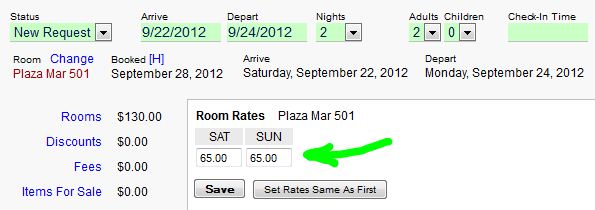
Then, we decided to add two more nights. Instead of overwriting all the dates with the $100 per night price, only the new dates are set to $100 per night, and the original dates retained their price settings.
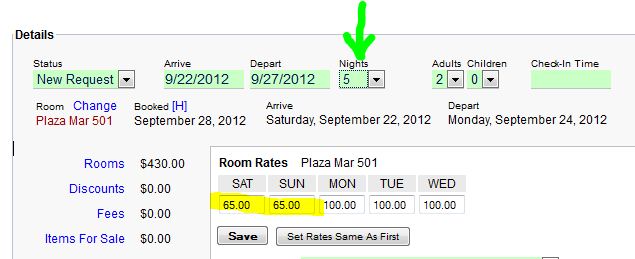
When customers adjust their reservation dates—whether adding or removing nights—they value price consistency and predictability. Previously, ReservationKey would revert all dates on a modified booking to match the current rate plan. This meant manually-nianced custom rates were lost. Now, we've made a smart enhancement:
- Prior nights retain their original rates.
- Only newly added dates update to the current rate plan. reservationkey.com
This ensures your existing discounts or customized pricing remain intact.
How It Works
- User modifies an existing reservation by extending dates or changing arrival.
- System logic checks date categories:
- Original dates: no change — they keep your manually-set prices.
- New dates: fetch prices from the applicable rate plan dynamically. reservationkey.com
- Final invoice reflects accurate pricing — old days stay at prior rates; new days update automatically.
Benefits for Hosts & Guests
- Price Consistency: Protect pre-negotiated rates when extending stays.
- Reduced Errors: No need to manually correct prices after modification.
- Greater Trust: Guests feel confident their customized deals won't disappear.
- Administrative Ease: Hosts save time — no need to reset rates each time.
Real-World Example
Before:
- Guest booked 3 nights at $100 (discounted from $120).
- Added 2 more nights → system resets all 5 nights to $120 per night.
After Update:
- Original 3 nights stay at $100 each.
- Added 2 nights automatically price at current rate plan (e.g., $120).
- No manual adjustments needed.
How to Use This Feature
- Set your base Rate Plan (seasonal, weekday/weekend) via Dashboard > Rate Plans. reservationkey.blogspot.com
- Apply manual rate adjustments directly in the booking.
- If the guest modifies their reservation:
- Original nights: preserved with manual pricing.
- New nights: automatically priced based on your active rate plan.
This gives you the best of both worlds — flexibility and automation.