Operations | August 5, 2012 | 3 min read
Fees and Items for Sale Line Items
Now, instead of breaking down multiple Fees and Items for Sale into one line per item, they are combined onto one line. If the quantity is more than one, then a number is added after the description, to indicate how many were added. Currently this is only for items added internally. We likely also will …
Now, instead of breaking down multiple Fees and Items for Sale into one line per item, they are combined onto one line. If the quantity is more than one, then a number is added after the description, to indicate how many were added. Currently this is only for items added internally. We likely also will change items added through Reservation Pages to display in this format.
Send a Reply to this message if you have any reason why we shouldn’t display items like this. Thanks!
Example:
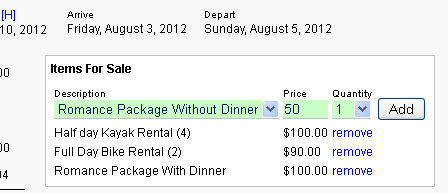
In August 2012, ReservationKey updated how it displays Fees and Items for Sale in the reservation summary:
-
Combined Line Display: Instead of showing each fee or add-on separately, now all identical items are grouped on a single line.
-
If a guest selects multiple units—say, two parking passes or three pool-heating days—the quantity is appended to the item description.
-
As of now, this grouping only applies to items added internally by staff, though there's intent to extend it to guest-facing charges in the future
-
✅ Cleaner summaries: Eliminates clutter when multiple amenities are selected.
-
✅ Improved clarity: Staff can see quantities at a glance without reading through repeated line items.
-
✅ Better accounting: Simplifies exporting and analyzing reservation costs, especially for add-on services.
Get A Free Trial Or Log In
How Fees and Items for Sale Function
Here’s a refresher on how each works within ReservationKey:
Fees
- Definition: Mandatory charges automatically applied to reservations—like cleaning, parking, or pool fees. reservationkey.com
- Configuration Includes:
- Amount type: fixed dollar, per-night, per-night-per-guest, or percentage of room price.
- Tax applicability and date ranges.
- Rate plan assignment (which reservation types incur the fee).
- Behavior: Fees don’t auto-apply for internal reservations unless manually added, but are visible in the fee section.
Items for Sale
- Definition: Optional extras guests can choose—like breakfast packages, spa bundles, or insurance.
- Tax Options: Percentage-based items can now be calculated inclusive or exclusive of tax, useful for things like trip insurance.
- Visibility: Items appear on reservation pages when enabled and are selectable by guests. Each chosen item shows in the summary (now grouped if multiple).
Behind-the-Scenes: Line‑Item Grouping
Prior to this update, selecting multiple instances of the same item led to repeated line entries—e.g., three parking fees would appear on three separate lines.
ReservationKey’s August 5, 2012 update changed that:
- Before:
nginx
CopyEdit
Parking fee Parking fee Parking fee
- After:
nginx
CopyEdit
Parking fee ×3
This grouping applies to items added internally by staff in the reservation detail interface. It hasn’t yet extended to guest-selected items, but that enhancement is anticipated.
What You Should Do
- Train Staff: Let your team know that internal extras will now appear grouped.
- Review Your Setup: Double-check how your fees and items are configured—quantities are clearer now.
- Monitor Updates: ReserveKey mentioned the grouping may be extended to guest-facing items; watch upcoming release notes or check their blog.
TL;DR
- September 2012: ReservationKey added grouped line‑item display for internally added fees and extras.
- Improves readability and efficiency in reservation summaries.
- Applies only to staff-added items, though guest-side improvements may come next.